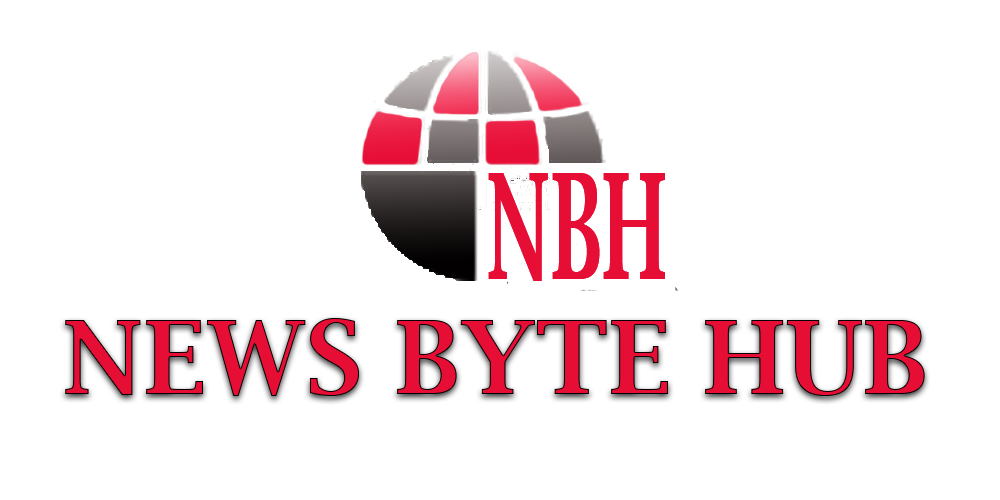YouTube has become a central platform for content creators, offering a space where anyone can share their ideas, talents, and stories with the world. To stand out in this crowded landscape, it’s essential to produce high-quality videos that captivate and engage your audience. Here are some tips on improving your video quality and production value, with a focus on using an online video editor as a crucial tool for video editing.
Invest in Good Equipment
The foundation of high-quality video content begins with the right equipment. While it’s possible to start with just a smartphone, upgrading to a good camera can significantly improve your video quality. Look for a camera that records in at least 1080p resolution. Additionally, investing in a good microphone is vital as poor audio quality can deter viewers even if your video visuals are top-notch. Consider using a tripod to ensure your footage is stable and professional-looking.
Plan Your Content
A well-thought-out plan is essential for creating engaging videos. Start by scripting your content to ensure you cover all necessary points clearly and concisely. Storyboarding can help visualize your shots and ensure a smooth flow from one scene to the next. Planning your content not only improves your video’s quality but also helps in maintaining consistency and keeping your audience engaged.
Optimize Your Lighting
Lighting plays a crucial role in video production. Natural light is a great option if you’re filming during the day. Position yourself facing a window to take advantage of soft, diffused light. For indoor shoots or when natural light isn’t sufficient, invest in affordable lighting kits such as ring lights or softboxes. Proper lighting eliminates harsh shadows and highlights your subject effectively, making your videos look more professional.
Use an Online Video Editor
Editing is where your video truly comes to life. An online video editor can be an invaluable tool for this process, offering several advantages:
- Accessibility: Edit your videos from any device with an internet connection, whether you’re at home or on the go.
- Ease of Use: Online video editors are designed to be user-friendly, often featuring drag-and-drop interfaces that make the editing process straightforward.
- Templates and Effects: Access a variety of templates, transitions, and effects that can enhance your video’s production value.
- Cost-Effective: These tools are generally more affordable than traditional video editing software, making them ideal for creators on a budget.
Pay Attention to Editing Details
When editing your videos, focus on the details. Cut out any unnecessary footage to keep your content concise and engaging. Use transitions sparingly to maintain a professional look. Incorporate text overlays and graphics to emphasize key points and keep your audience engaged. An online video editor can help you achieve a polished final product with minimal effort and expertise required.
Enhance Your Audio
Good audio quality is as important as visual quality. Use an external microphone for clearer sound and consider recording in a quiet environment to avoid background noise. In post-production, use your online video editor to balance audio levels, remove background noise, and add music or sound effects. Many online editors offer built-in audio enhancement features that can significantly improve your video’s overall sound quality.
Utilize Thumbnails and Titles
Your video’s thumbnail and title are the first things potential viewers see, so they need to be compelling. Create eye-catching thumbnails that accurately represent your content and entice viewers to click. Use bright colors, clear images, and readable text. Titles should be descriptive and include keywords relevant to your video’s content to help with search engine optimization (SEO).
Engage with Your Audience
High-quality content goes beyond just the video itself. Engage with your audience by responding to comments, asking for feedback, and incorporating viewer suggestions into your future videos. Building a community around your channel can significantly boost viewer retention and loyalty.
Consistent Posting Schedule
Consistency is key to growing your YouTube channel. Create a posting schedule and stick to it. Regular uploads keep your audience engaged and coming back for more. Use the scheduling feature in your online video editor to plan and organize your content ahead of time, ensuring a steady stream of high-quality videos.
Analyze and Adapt
Finally, regularly analyze your video’s performance using YouTube Analytics. Pay attention to metrics such as watch time, audience retention, and engagement rates. Use this data to understand what works and what doesn’t, then adapt your content strategy accordingly. Continuously improving based on feedback and performance metrics will help you produce better videos over time.
Boosting your YouTube channel with high-quality videos requires a combination of good equipment, careful planning, proper lighting, and effective editing. An online video editor is an invaluable tool that can enhance your editing process, making it easier to produce professional-looking content without a steep learning curve or significant investment. By focusing on these elements and consistently engaging with your audience, you can create compelling videos that attract and retain viewers, helping your YouTube channel grow and succeed. Start implementing these tips today and watch your channel thrive!

Lala is an experienced SEO Specialist & Content writer. He’s been doing it for five years. He really enjoys writing Biographies about famous people Like reporters, social media stars, Journalists, Fitness Enthusiasts, and business owners.